


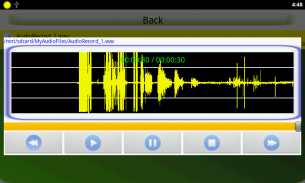







Audio Recorder

Description of Audio Recorder
Audio Recorder is a versatile application available for the Android platform that allows users to record high-quality audio in WAV format. This app is designed for individuals who need a reliable tool for capturing sound, whether for personal notes, meetings, interviews, or creative projects. Users can easily download Audio Recorder to their devices, making it accessible for anyone looking to enhance their audio recording capabilities.
One of the primary functions of Audio Recorder is its ability to support real-time voice waveform display. This feature enables users to visualize the audio being captured, which can be particularly useful for ensuring clarity and quality during recordings. The interface is user-friendly, allowing for a straightforward recording experience.
The app also supports background recording, which means users can continue to use their device for other tasks while audio is being captured. This flexibility is beneficial for multitasking, as it does not interrupt the recording process. Users can set the maximum recording time according to their needs or opt for unlimited recording time, making it adaptable for various situations.
Playback controls in Audio Recorder are intuitive, with a drag-to-select option that allows users to choose specific segments of the recording for playback. This functionality is useful for reviewing important parts of the audio without having to listen to the entire file. The high-quality recordings produced by the app ensure that users can easily understand and analyze the content of their audio files.
Sharing features are also integrated into Audio Recorder, enabling users to share their recordings via email or through cloud services like Dropbox. This is a convenient way to distribute audio files, whether for professional or personal use. The app's ability to share recordings across various platforms enhances its utility for users who work collaboratively or need to send files quickly.
Audio Recorder is completely free, offering a range of features without any associated costs. This aspect makes it an appealing choice for users who are looking for a robust audio recording solution without having to invest in expensive software. The app’s straightforward design and functionality make it suitable for both casual users and those with more advanced recording needs.
The application’s settings allow users to customize their recording experience. For instance, users can adjust the audio quality settings to ensure that the recordings meet their specific requirements. This level of customization can be particularly important for individuals working in professional environments where audio quality is crucial.
Additionally, the app's interface is designed to be accessible for users of all skill levels. Whether a user is familiar with audio recording technology or is new to the concept, Audio Recorder provides a straightforward approach that makes the recording process seamless. The lack of complicated menus or options allows for a focus on the essential functions, ensuring that users can quickly start and stop recordings without confusion.
The ability to monitor recordings in real-time through the waveform display adds another layer of precision to the recording process. Users can visually assess their recordings as they progress, making adjustments as needed to enhance clarity and reduce unwanted noise. This feature is particularly valuable for those who require a higher level of control over their audio captures.
For users interested in maintaining organized audio files, Audio Recorder provides options for naming and categorizing recordings. This functionality helps users keep track of multiple recordings and easily locate specific files when needed. Whether for personal archiving or professional documentation, keeping recordings organized contributes to a more efficient workflow.
Regular updates and improvements to the app ensure that it remains compatible with the latest Android devices. This commitment to maintaining functionality and performance is vital for users who rely on Audio Recorder for their audio needs. The app's consistent performance across various Android versions enhances its reliability as a recording tool.
Audio Recorder stands out as a practical solution for individuals needing a dependable audio recording application. Its combination of high-quality recording capabilities, user-friendly interface, and flexible sharing options makes it a valuable addition to any Android device. Users can download Audio Recorder to explore its features and enhance their audio recording experience, making it an essential tool for both personal and professional use.
With its robust set of features, including real-time waveform display, background recording, easy playback selection, and efficient sharing options, Audio Recorder meets the diverse needs of users seeking a reliable audio recording solution. The app's free availability further enhances its appeal, making it accessible to a broad audience.



























